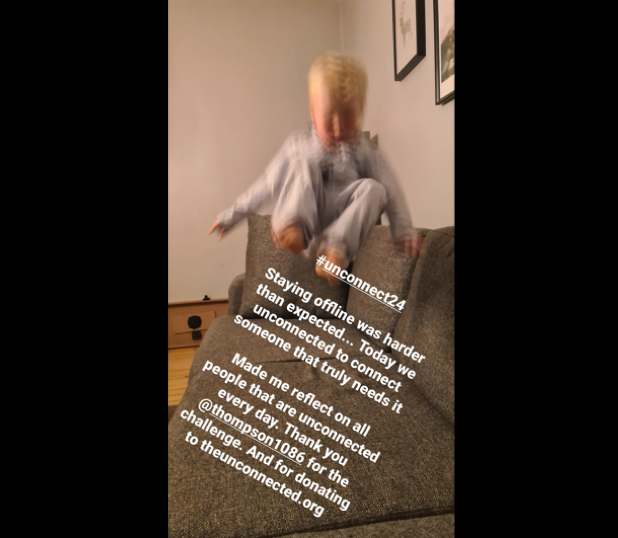Start the #Unconnect24 challenge
We challenge you to disconnect for 24 hours to connect people who need it.
How does it work?
-
Select a day where the team should have a digital detox for 24 hours.
-
Make a donation for every employee pledging to disconnect.
-
Enjoy a digital detox and at the same time connect people that need the connectivity.
“All donations received from #Unconnect24 will go directly to our projects to enable us to connect women, refugees, students and communities to bridge the digital divide and provide support to people that really need it."
— Mea Thompson, CCO unconnected.org
Contact us to start the challenge
How to disable mobile data on your device:
Apple
From a Home screen, navigate: Settings. > Cellular
Tap the Cellular Data switch to turn OFF
Turn off WiFi
Android
Swipe down from the top of the screen,
Select Settings, press “Data Usage” and then turn Mobile Data OFF.
Turn off WiFi
See what other people did in the challenge